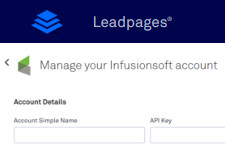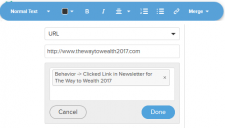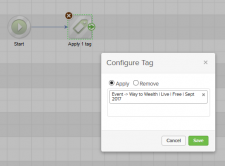LeadPages is a great tool to create your opt-in pages to grow your email lists. What makes it even better is how easily it works with Infusionsoft. Here’s how to integrate Leadpages with Infusionsoft.
(more…)Category: Infusionsoft – Keap
Email marketing, selling products, affiliate marketing, tags, campaigns and more. Discover the benefits of using Keap – Infusionsoft.
-
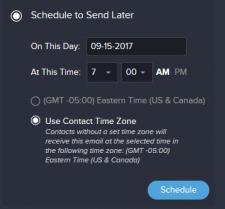
How to Send Emails Based on Your Contacts Time Zone in Infusionsoft
The highest open rates for emails occur in the morning. However, if you send out an email based on a time zone in America, it means that your readers in Australia and Asia will receive it in the night time. Are you aware of Infusionsoft’s new feature that they have recently added – the ability to send out emails to your list based on your contacts time zone in Infusionsoft? This is a great new option.
Sending Emails Based on Your Contacts Time Zone in Infusionsoft
Here’s how it works.
- Go to Email & Broadcasts and select get started.
- Choose how you are going to create your email: Gallery, Previously Sent, Templates or Draft.
- Set up your email.
- When complete choose your recipients.
- Click schedule and send.
- Select schedule to send later.
- Enter the date and time to send out the email.
- Select “Use Contact Time Zone”.
Your email will now be sent out at the time you want based on the time zone of the reader.
(more…)