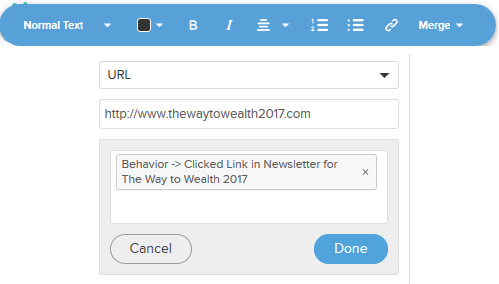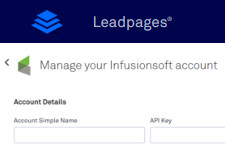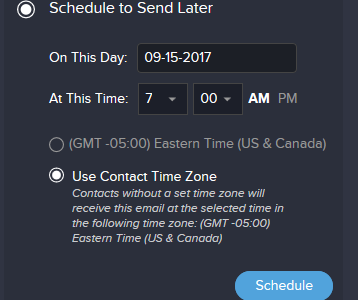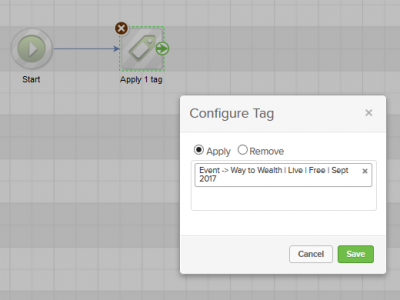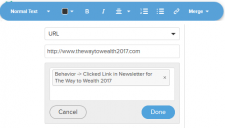
Are Your Readers Clicking the links in Your Infusionsoft Emails?
As an Infusionsoft Support Specialist, I know how much work goes into creating emails. You want your readers to go to your website – so you include links that direct them to go visit your site.
How do you know though that they are clicking the links?
In my last Infusionsoft post “Psssst… The best way to name your Infusionsoft Tags and Campaigns”, I discussed the importance of having a consistent and concise naming convention for your tags. For this post, I want to discuss the behavior tag.
As an Infusionsoft Support Specialist, I use the behavior tag quite frequently to test whether readers are clicking the links in the emails I send out.
When you put in a link, you can also tag them for clicking the link (under actions in the link options); the tag that I use for this is called the behavior tag. (Note this is the tag I use, you are free to use another tag category).
While we don’t have to go into as much depth for the tag naming for this category as we do with products and event tags, we still want to give a bit of information.
Example
You send out a newsletter that includes the following 3 links.
- Link to your offer – 1 day live free event in Chicago called “The Way to Wealth” in September 2017.
- Link to the main website that goes in your about section of the newsletter.
- Link to the contact page on your website that goes in the bottom section of the newsletter.
3 Tags
1) Category: Behavior
Tag Name: Clicked Link in Newsletter for The Way to Wealth 2017
2) Category: Behavior
Tag Name: Clicked Link in Newsletter for website in about section
3) Category: Behavior
Tag Name: Clicked Link in Newsletter for website contact page
With the behavior tag you can be specific and create tags for each email you send – or you can just use the same tag for all your emails. If the tags are different for each email, then you can measure them per email. If you are using the same tags all the time you will get a general idea if people are clicking in your emails. As a support specialist, I create analytics reports that show the total each month by tag. Example: in August 50 people clicked on the website link and in September 90 people clicked. With this type of report, you know that 40 people clicked the link in September.
By having your Infusionsoft Support Specialist use the behavior tag you will know if your readers are clicking on the links. If the clicks are low then you will know to modify the copy you are using and if the clicks are high, then you will want to continue using the same wording in your copy as you know the text is effective in driving traffic to your website.